Distance Learning Bookkeeping Software Training
There are various accounting software available on the market. To make it easier for you, we’ve created a series of short courses on the different accounting software.
Search the site to find the local bookkeeper in your area
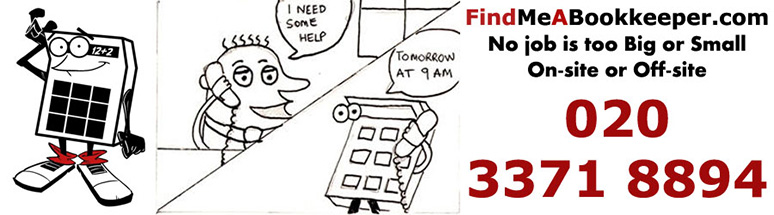
There are various accounting software available on the market. To make it easier for you, we’ve created a series of short courses on the different accounting software.

This 2 hour course explains various modules in QuickBooks: Sales Ledger, Purchase Ledger, Bank, Reporting, VAT Returns, Budgeting. It is available online. We share the link with you online, and you download the videos onto your desktop. It will play on your PC or laptop. You just need speakers / sound. 15 popular and essential tasks are explained using QuickBooks.

This 2 hour course explains various modules in Sage: Sales Ledger, Purchase Ledger, Bank Reconciliation, VAT Returns, Reporting. We share the link with you online, and you download the videos onto your desktop. It will play on a PC. You just need speakers / sound. Operating system Windows XP or more recent is preferred. 15 popular and essential tasks are explained using Sage.

This 2 hour course explains various modules in Xero: Sales Ledger, Purchase Ledger, Bank, Reporting, VAT Returns. It is available online. We share the link with you online, and you download the videos onto your desktop. It will play on your PC or laptop. You just need speakers / sound. 15 popular and essential tasks are explained using Xero.

This 2 hour course explains various modules in FreeAgent: Sales Ledger, Purchase Ledger, Bank, Reporting, VAT Returns. It is available online. We share the link with you online, and you download the videos onto your desktop. It will play on your PC or laptop. You just need speakers / sound. 15 popular tasks are explained.

This 2 hour course explains various modules in Kashflow: Sales Ledger, Purchase Ledger, Bank, Reporting, VAT Returns.. It is available online. We share the link with you online, and you download the videos onto your desktop. It will play on your PC or laptop. You just need speakers / sound. 15 popular and essential tasks are explained using Kashflow. You can get a free trial of Kashflow here.
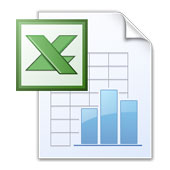
This 2 hour course explains how to keep a cashbook using excel spreadsheets. It covers how to enter transactions from your bank statement, doing a bank reconciliation, profit and loss account and trial balance from the figures and analysing the figures – what do the results mean? The video files are available for download.
Remember, if you don’t fancy doing the books yourself, then do get in touch and we’ll be happy to do it for you. Or, you may want to do part of it, but leave the VAT Returns and Bank rec’s for us.
© 2014 Boogles Franchise Ltd. All rights reserved.
FindMeABookkeeper is a trading name of Boogles Franchise Ltd Company No 8749081